GUEST ESSAY: Until we eliminate passwords, follow these 4 sure steps to password hygiene
The Last Watchdog
NOVEMBER 22, 2021
Two-factor authentication may seem technically complicated, but “2FA” is a security measure you already know. Anytime a website sends you an SMS code or asks a personal security question, that’s a form of 2FA. 4) Use a password manager.









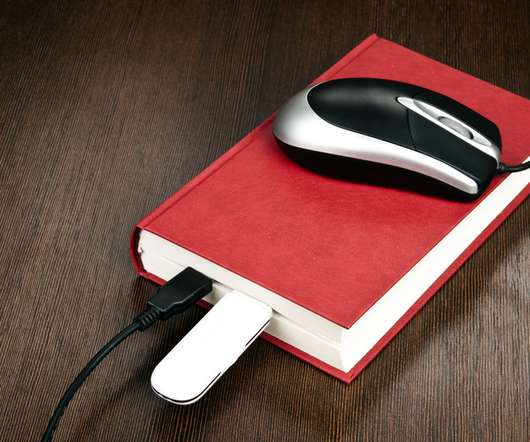







Let's personalize your content